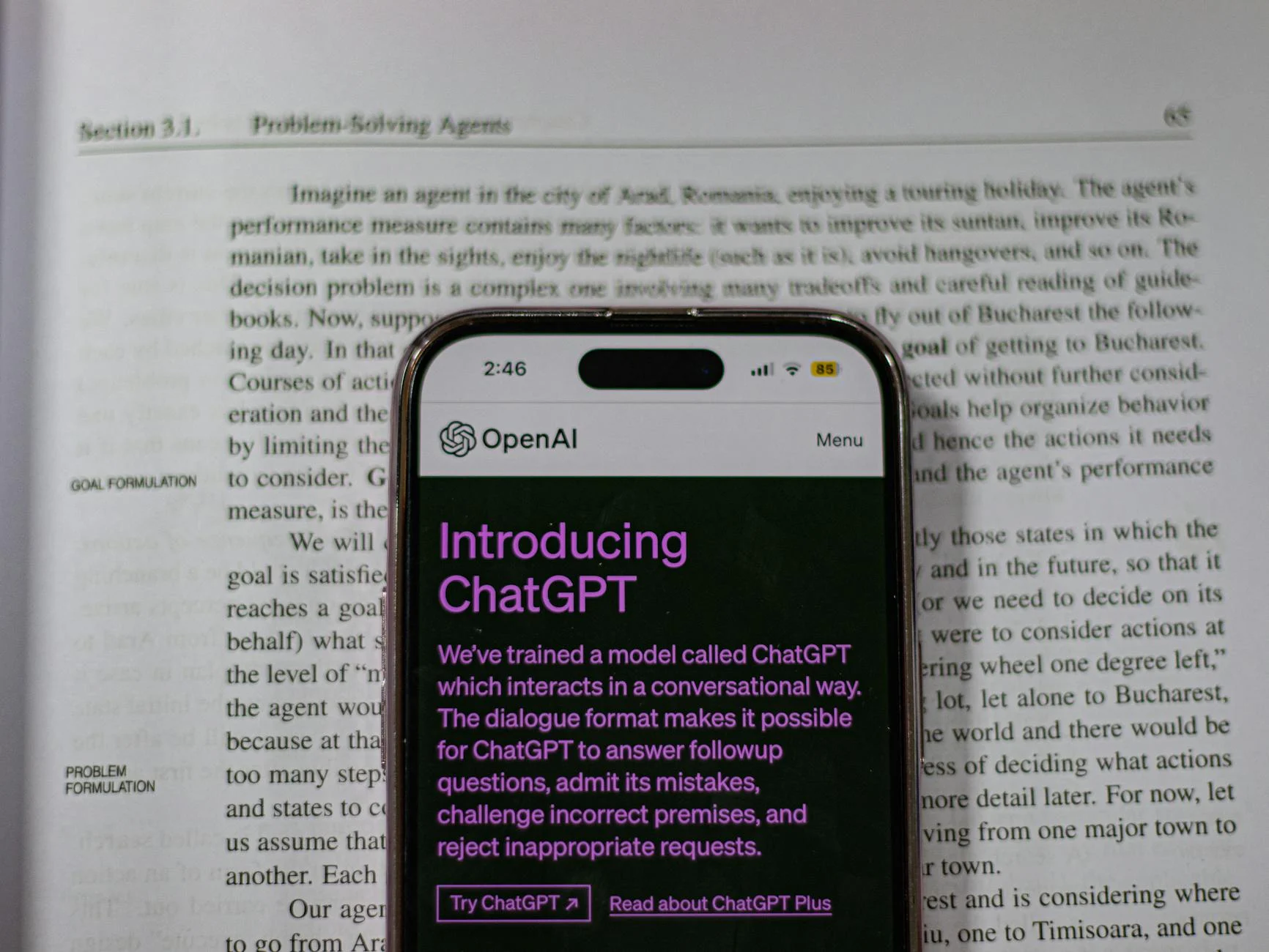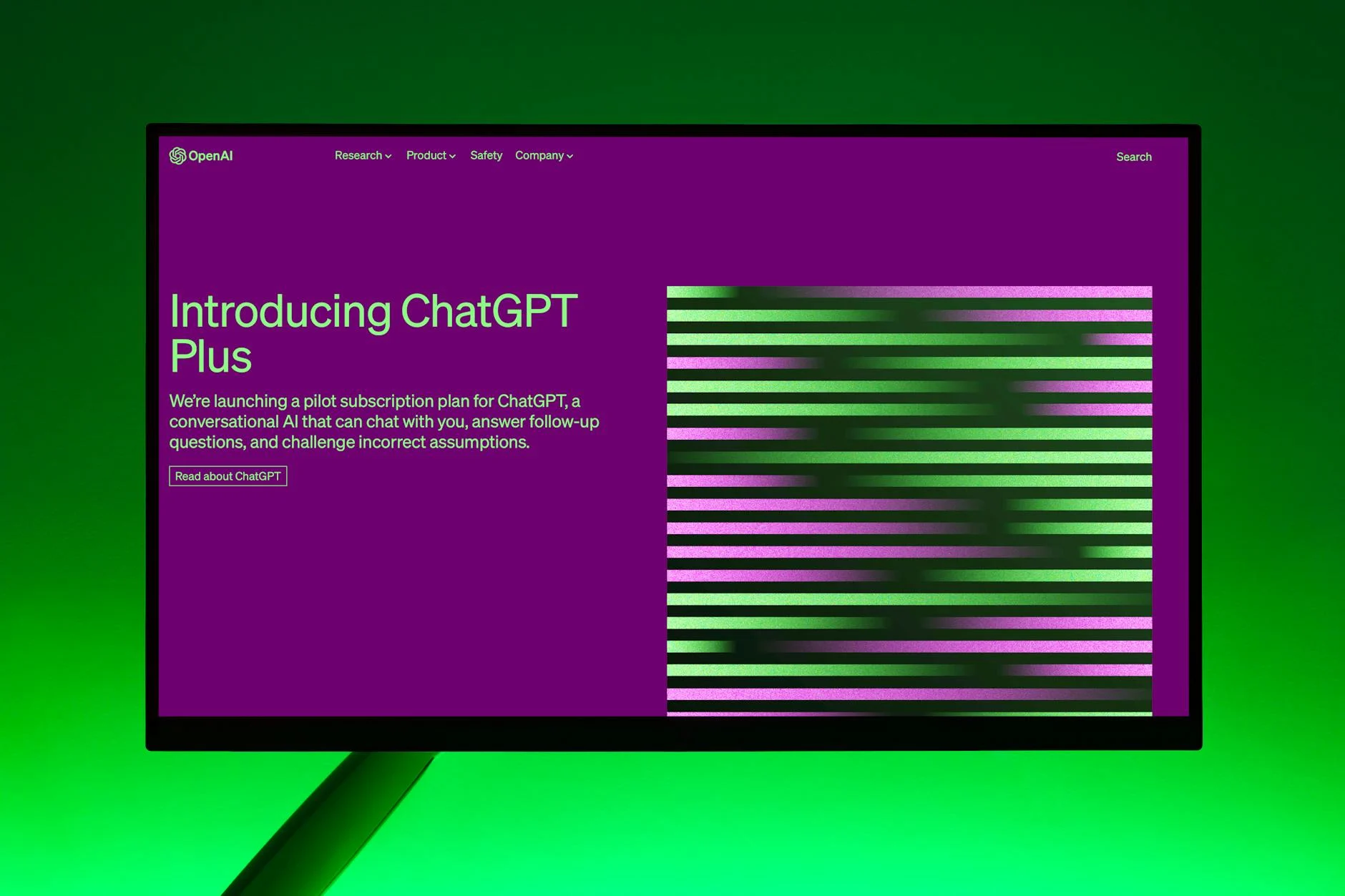How to Use AI to Speed Up Content Creation Without Losing Quality
Introduction
Creating high-quality content takes time, but that doesn’t mean you have to sacrifice speed for substance. AI tools are transforming the way creators work, making it easier to produce well-written content in less time. But how do you ensure speed doesn’t come at the cost of quality? This post will show you how to use AI effectively, so your content stays engaging, polished, and on point, without cutting corners.
The Role of AI in Content Creation
AI is no longer just a futuristic concept, it’s reshaping how we create and fine-tune content. From automating tedious tasks to helping spark creativity, AI tools provide the kind of support that keeps workflows efficient and ideas flowing. Here’s a closer look at how AI actively contributes to content creation.
Understanding AI Tools for Content Creation
To make the most of AI in content creation, it’s essential to know what’s available and how these tools work. Each AI tool has a unique role, designed to simplify or enhance specific tasks. Let’s break it down:
-
ChatGPT: This tool excels at generating written content quickly. Whether you need blog post drafts, email copy, or brainstorming ideas, ChatGPT adapts to various tones and styles. It is quick, efficient, and always available.
-
Jasper: Tailored for marketers and brands, Jasper takes it a step further with advanced features like tone adjustments and SEO optimization. It’s built to create conversion-friendly content, helping businesses connect with their audiences.
-
Grammarly: While not a content generator, Grammarly is a must-have for refining your text. It catches grammar mistakes, enhances readability, and ensures your tone matches your intent. Essentially, it’s like having an editor on standby.
These tools streamline tasks that would typically take hours, making it easier to focus on strategy and creativity.
The Benefits of Using AI for Content Creation
AI offers convenience and enhancement for your overall workflow. Why spend hours on repetitive tasks when AI can handle them in seconds? Here’s how it brings value:
-
Saves Time: AI handles repetitive groundwork, like generating outlines or finding relevant keywords. This way, you can focus more on content polishing and strategy.
-
Boosts Efficiency: Struggling with writer’s block? AI tools can kickstart the process with fresh ideas or even full drafts.
-
Improves Quality: AI saves time and also analyzes data to improve output, ensuring your message is clear and impactful. Whether it’s grammar support or SEO insights, AI ensures your content meets high standards.
Instead of replacing writers, AI supercharges their ability to produce more thoughtful and targeted work without feeling rushed.
Debunking Myths About AI-Generated Content
Let’s address misconceptions about AI in content creation. A lot of people hesitate to use AI because they believe it can’t match human creativity. But is that really true?
-
Myth: AI will replace writers.
Reality: AI is a tool, not a replacement. It augments what creators do by enhancing speed and reducing bottlenecks. Writers are still critical for adding creativity and authentic voice.
-
Myth: AI content lacks originality.
Reality: While AI draws from existing patterns, it’s versatile in generating ideas that humans can build upon. It’s like a starting point, not the finished product.
-
Myth: AI content feels robotic.
Reality: When used thoughtfully, AI can tailor its output to mimic natural writing styles, proving that it can align with your brand’s voice. Human revision ensures the final product always has that personal touch.
Using AI is less about replacing humans and more about empowering them to work smarter. It’s basically “faster results without sacrificing craftsmanship”.
Strategies for Using AI to Accelerate Content Creation
AI has emerged as a powerful ally in content creation, helping writers and marketers achieve high-quality results more efficiently. By automating repetitive tasks and providing insights, AI balances speed and precision. Below are strategies demonstrating how you can incorporate AI effectively to fast-track your content process without losing quality.
Streamlining the Research Process
One of the most time-consuming parts of content creation is research. Whether you’re pulling data, tracking industry trends, or scouring for reliable sources, the process can quickly eat up hours. AI tools like content research assistants and data analytic platforms can change the game by collecting valuable information in minutes.
-
Data mining: AI crawls through countless articles, forums, and studies to extract relevant insights. This eliminates countless browser tabs and manual note-taking.
-
Trend analysis: Tools like BuzzSumo and AnswerThePublic identify trending topics and frequently asked questions, keeping your content relevant to what audiences care about right now.
-
Competitor insights: Some AI platforms analyze your competitor’s best-performing content, identifying gaps and opportunities for differentiation.
By automating these tasks, you not only save time but also ensure your data is up-to-date and on point.
Generating Ideas and Topics
Staring at a blank screen can feel like climbing a mountain, especially when you’re in a creative rut. AI tools like ChatGPT or Jasper can help you overcome this by generating unique and engaging content ideas.
-
Keyword inspiration: AI tools scan trends and keywords, suggesting titles or topics that align with search interest.
-
Related topics: Platforms like SEMrush Topic Research provide clusters of ideas under broader themes, giving you room for exploration.
-
Creative prompts: ChatGPT, for example, can act as a conversation starter. Simply type in a theme, and it generates thought-starters to ignite creativity.
Creating Drafts Quickly
Drafting a piece of content from scratch takes time, especially when trying to fine-tune tone and structure. AI-assisted tools can speed up this process without compromising quality. For example, GPT-based platforms can generate full article drafts in seconds based on the input you provide.
-
Streamlined structure: Outline generators help you organize your thoughts systematically before diving into a full draft.
-
Repetitive content automation: Need to write similar descriptions or summaries for product pages? AI ensures consistency with minimal input.
-
Customizable tone: Inputting specific guidelines allows tools like Jasper to create drafts that match your brand’s personality.
Instead of relying on AI for a finished product, use these drafts as a starting point. They save time while giving you creative control over final edits.
Enhancing Editing and Proofreading
Editing and proofreading can sometimes feel like combing through a forest for pesky errors. AI eliminates this burden with tools that check grammar, clarity, and tone in real time. For instance, Grammarly and ProWritingAid help refine text so it’s polished and professional.
-
Grammar and spelling: AI identifies even subtle mistakes that manual proofreading might miss.
-
Readability checks: Tools provide insights into sentence complexity, helping you simplify phrasing for better audience understanding.
-
Tone adjustments: Many platforms suggest edits to ensure your tone aligns with target audiences, whether it’s formal, conversational, or somewhere in between.
With AI taking the reins on technical fixes, you can focus on elevating the message and narrative your content communicates.
Optimizing SEO and Keywords
A well-written article means little if it doesn’t rank. AI-powered SEO tools take the guesswork out of keyword research and optimization, helping your content perform on search engines without hours of analysis.
-
Keyword suggestions: Tools like Surfer SEO or Clearscope suggest primary and secondary keywords tailored to your topic.
-
Competitor benchmarking: AI compares your content structure and length against competing top-ranking pages, offering actionable recommendations.
-
Meta and headers optimization: Let AI help craft engaging meta titles, descriptions, and headers that are SEO-friendly.
Using AI not only boosts your chances of ranking but ensures your content is structured for both search engines and human readers alike.
Maintaining Content Quality While Using AI
Balancing speed and quality is key when using AI in content creation. While AI can significantly reduce workload, ensuring the final product remains polished and engaging requires thoughtful human involvement. Here’s how you can maintain high content standards while benefiting from AI.
The Importance of Human Oversight
AI tools are efficient, but they lack the creativity and judgment of human writers. While AI can produce content drafts or ideas in seconds, it’s up to humans to make sure those drafts align with purpose and vision. AI is more like an assistant. It can organize, suggest, or streamline, but it shouldn’t take the driver’s seat.
Without human oversight, AI content risks feeling generic or off-brand. Content creators need to:
-
Review Context: Ensure the AI-generated material stays true to the intended message. AI doesn’t always understand subtle details that might influence tone or phrasing.
-
Refine Outputs: Add personality, humor, or empathy where needed. These things are what AI struggles with.
-
Maintain Standards: AI can suggest ideas, but human editing ensures everything stays aligned with a business’s core voice.
Who’s the best quality control officer? You.
AI is a tool for efficiency, not replacement. Your role as the curator keeps the content from becoming soulless.
Ensuring Authenticity and Personalization
Audiences connect with authenticity and value personalization in the messages they consume. AI, on its own, can’t capture the essence of your brand or audience. However, you can guide AI tools to support these goals if you set clear parameters for them.
Here’s how you can maximize personalization and authenticity when using AI:
-
Start with Clear Inputs: Before starting, feed AI tools detailed instructions about tone, values, and audience. A clear brief equals better outputs.
-
Add Personal Stories: AI might generate facts or industry trends, but adding a human touch—like anecdotes or real-life examples—creates connections that algorithms cannot.
-
Stay on Brand: Always tailor the generated content’s voice to echo your brand’s identity. Whether fun and conversational or formal and professional, the final edit should capture that unique style.
Fact-Checking and Avoiding Plagiarism
AI pulls from an ocean of information, but it doesn’t guarantee accuracy. Sometimes, outputs might include outdated data, half-truths, or even outright fabrications. It’s up to you to validate anything AI produces.
To keep your content credible:
-
Double-Check Facts: Cross-reference claims or statistics from trusted sources. Don’t rely blindly on AI outputs without verification.
-
Run Originality Checks: Use plagiarism detection tools (like Copyscape or Grammarly) to ensure your AI-generated content is unique. AI sometimes regurgitates text from its training data, which may not meet originality standards.
-
Be Industry-Specific: Fact-checking is even more vital for niche industries or scientific fields. A simple error could harm your credibility.
By combining AI’s efficiency with your scrutiny, you can create content that’s not just fast but reliable, original, and impactful—ensuring your brand stands out in all the right ways.
Best Practices for Integrating AI Into Your Workflow
AI tools can revolutionize your workflow, but their success depends on the approach you take to implement them. Proper integration ensures AI complements your efforts rather than complicates them. Below are practical best practices to help you make AI a productivity booster instead of a source of frustration.
Choosing the Right AI Tools
Choosing the best AI tools for your needs is all about aligning functionality with your goals. AI excels at specific tasks, so understanding what you need is the first step.
Here’s how to evaluate your options:
-
Define Your Content Needs: Do you need help generating ideas, creating drafts, refining grammar, or optimizing for SEO? Start with clarity about the tasks you want AI to handle.
-
Test the Features: Many tools offer free trials or demos. Use these to see if the interface is user-friendly and meets your workflow requirements.
-
Check for Compatibility: Some AI platforms integrate directly with CMS tools like WordPress or Google Docs. Smooth integration saves time and effort.
-
Consider Industry Focus: Look for tools designed for your niche. For instance, Jasper works well for marketing content, while Grammarly is perfect for editing across industries.
-
Budget Wisely: While investing in quality tools is wise, ensure the app’s cost matches the value it brings to your team.
Training Teams to Use AI Effectively
AI adoption requires a team that’s ready to make the most of the tools you choose. Simply handing over a subscription won’t cut it; proper training ensures everyone uses AI efficiently and confidently.
Here’s why training matters:
-
Reduces Hesitation: Tech can feel intimidating, and a lack of knowledge leads to hesitation. Training familiarizes your team with AI, making them more inclined to explore its capabilities.
-
Maximizes Potential: Features often go unused simply because users don’t know they exist. A fully trained team leverages every tool, boosting ROI.
-
Encourages Collaboration: When everyone is on the same page, AI usage becomes integrated into team workflows instead of siloed.
Ideas for effective training:
-
Host hands-on workshops: Demonstrate real-life scenarios using the tools for content creation.
-
Create detailed guides: Share easy-to-follow documentation tailored to your AI platforms.
-
Encourage continuous learning: AI evolves quickly. Periodically revisit training to keep up with new features or updates.
Establishing Clear Guidelines and Boundaries
Without structure, AI usage can spiral out of control. Setting clear guidelines ensures it enhances your workflow while staying aligned with business goals. Parameters also prevent teams from over-relying on AI, which can dilute your brand identity.
Here are some tips for creating effective guidelines:
-
Define AI’s Role: Decide what AI can and cannot do. Should it only handle basic drafts? Or is it allowed to suggest topic ideas? Clear limits keep things organized.
-
Prioritize Human Oversight: Every AI-generated piece should still require human review. This step safeguards quality and maintains a consistent brand voice.
-
Document Style Standards: Ensure AI outputs meet tone, formatting, and terminology guidelines for your business. Providing reference materials like tone guidelines helps AI tools align better with your expectations.
-
Monitor Performance: Track how AI tools impact efficiency and quality, then adjust your usage boundaries as necessary.
Boundaries keep AI usage intentional, ensuring it works as a support system rather than creating unintentional chaos.
By setting these practices into motion, your team will gain confidence in embedding AI into your daily workflow and reap the benefits more effectively. It’s not about adding more tools—it’s about making every tool work smarter for you.
Lessons Learned from AI integration
While plenty of benefits exist, the path to successfully adopting AI comes with challenges. Companies have faced — and overcome — hurdles that provide valuable lessons for anyone considering AI in their content workflows.
-
Challenge: Lack of Initial Expertise: Many businesses struggle to implement new AI tools due to their team’s lack of familiarity with automation software. For instance, smaller organizations like content agencies expressed frustration about steep learning curves during the onboarding phase.
Solution: Regular team training and resource sharing were critical. Scheduled workshops and AI tutorials allowed employees to catch up faster while exploring tool functions thoroughly.
-
Challenge: Misalignment with Brand Voice: Content consistency was another stumbling block. In several cases, AI-generated copy missed the mark, sounding off-brand or overly generic. Even major companies had to refine outputs manually during the early stages of their adoption journey.
Solution: Clear style guides were created to train AI systems to better mimic brand tone and personality. Human oversight was strengthened at all stages before publishing anything AI-generated. This act as quality filters mitigated risks effectively.
-
Challenge: Resistance to Change: Integrating AI into established workflows often encounters resistance from employees who fear job displacement. This was evident in traditional organizations like newspapers and publishing houses adopting AI-driven tools for routine tasks.
Solution: Leaders focused on reshaping narratives internally. Training sessions emphasized the collaborative role AI plays, highlighting how it complements — rather than replaces — human creativity. Employees refocused their energies on higher-value projects, improving morale and productivity.
These lessons make one thing clear: Using AI successfully goes beyond buying a subscription. It requires thoughtful planning, ongoing evaluation, and active involvement at every stage of the process. When integrated effectively, AI becomes a powerful ally rather than a disruption especially in content creation.
Conclusion
Integrating AI into your content creation process can save time, spark creativity, and boost efficiency without sacrificing quality. The key is to use AI as a helpful assistant, not a replacement for human insight. By combining AI tools with careful oversight, clear guidelines, and a personal touch, you can produce content that feels both authentic and professional.
Start experimenting with AI to streamline your workflow and free up time for developing truly engaging ideas. How could AI enhance your content strategy today?
If you are a content creator who’s looking for AI tools to boost productivity and ogranizing check out 6 AI Tools to Use to Boost Your Productivity and Organize Your Schedule Efficiently
Also, if you’ve enjoyed this article, check out our blog here.